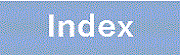2.2 PS
This section describes the operation messages for the event location PS.
|
Message ID |
Event Level |
Message text |
|---|---|---|
|
Content and response |
||
|
00000001 |
E4 |
<ps> is power off. |
|
The displayed power unit is off. The <ps> part indicates the power of OFF in PS1,PS2. <ps>: PS1 or PS2 [Action]
|
||
|
R4 |
<ps> is normal. |
|
|
The displayed power unit is operating normally. The <ps> part of PS1,PS2 indicates the power supply in normal status. This message is displayed in the following cases.
<ps>: PS1 or PS2 [Action] None. |
||
|
00000002 |
E8 |
<ps> is power off. |
|
The displayed power unit is off. The <ps> part indicates the power of OFF in PS1,PS2. <ps>: PS1 or PS2 [Action]
|
||
|
R8 |
<ps> is normal. |
|
|
The displayed power unit is operating normally. The <ps> part of PS1,PS2 indicates the power supply in normal status. This message is displayed in the following cases.
<ps>: PS1 or PS2 [Action] None. |
||
|
00000006 |
E8 |
<ps> is unknown. |
|
Power supply is unknown. The <ps> part shows the unknown power supply in PS1,PS2. <ps>: PS1 or PS2 [Action]
|
||
|
R8 |
Unknown <ps> was removed. |
|
|
An unknown power source was removed. This message is displayed when the unknown power supply is removed after displaying "<ps> is unknown.". The <ps> part of PS1,PS2 indicates the removed power supply. <ps>: PS1 or PS2 [Action] None. |
||
|
0000000a |
E4 |
The speed of the fan on <ps> is high. |
|
The power FAN is rotating at high speed. The <ps> part indicates the target power supply. <ps> PS1, PS2 [Action] Check the environment around the equipment (ventilation, presence of heat source, etc.). |
||
|
0000000b |
E4 |
The speed of the fan on <ps> is normal. |
|
The power FAN has returned to normal revolution. The <ps> part indicates the target power supply. <ps> PS1, PS2 [Action] None. |
||
|
00000102 |
E8 |
Power unit isn't redundantly mounted. |
|
The power supply is not redundant. [Action] Check the condition of the power supply. If the power supply is not in a redundant configuration, use the configuration command to set no power redundancy-mode redundancy-check. |
||
|
R8 |
Power unit is mounted redundantly or mode changed. |
|
|
The power supply is in a redundant configuration. The operation mode was changed. [Action] None. |
||