28.1.7 Settings related to mode and ring port (single ring and multi-ring configuration without shared link)
Figure 28-1: Single ring configuration shows the single ring configuration, and Figure 28-2: Multi-ring configuration without shared links shows the multi-ring configuration without shared links.
|
|
|
|
The Switch supports only transit nodes. This manual describes the transit nodes of the Switch. For the master node, refer to the manual of the master node.
- <Structure of this section>
(1) Transit node
- Points to note
-
Set the operating mode for the Switch to transit mode in a ring. The Ethernet interface or port channel interface can be specified for a ring port. Set two ring ports for each ring. This applies to T1,T2 and T4 nodes in Figure 28-1: Single-ring configuration, and to T2,T3,T4,T5 and T7 nodes in Figure 28-2: Multi-ring configuration without shared links.
Command examples
-
(config)# axrp 2
(config-axrp)# mode transit
Sets the ring ID 2 operation mode to transit mode.
-
(config)# interface gigabitethernet 1/0/1
(config-if)# axrp-ring-port 2
(config-if)# exit
(config)# interface gigabitethernet 1/0/2
(config-if)# axrp-ring-port 2
Switches to interface mode for ports 1/0/1 and 1/0/2 and configures the applicable interface as the ring port for the ring ID 2.

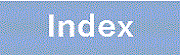


![[Figure Data]](./GRAPHICS/ZU119010.GIF)
![[Figure Data]](./GRAPHICS/ZU119020.GIF)