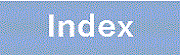26.2.2 To set the enforcement mode
The operating mode of a switch can be set so that various Spanning Tree Protocols can be used. The table below describes the switch operating modes. If no operating mode is set, operation is performed in pvst mode.
Keep in mind that when rapid-pvst is specified for the operating mode, the Single Spanning Tree default is STP.
|
Command name |
Description |
|---|---|
|
spanning-tree disable |
Disables a Spanning Tree Protocol. |
|
spanning-tree mode pvst |
Allows Single Spanning Tree to be used with PVST+. PVST+ is used for operation by default. Single Spanning Tree does not run by default. |
|
spanning-tree mode rapid-pvst |
Allows Single Spanning Tree to be used with PVST+. Rapid PVST+ for a rapid Spanning Tree Protocol runs by default. Single Spanning Tree does not run by default. |
|
spanning-tree mode mst |
Runs Multiple Spanning Tree. |
- <Structure of this section>
(1) Operating-mode pvst setting
- Points to note
-
The example below shows how to set the switch operating mode to pvst. When a port VLAN is created, PVST+ is automatically run on the VLAN. Each VLAN can be changed to Rapid PVST+.
Single Spanning Tree does not run by default, but can run through settings. Operation uses STP by default, but can be changed to Rapid STP.
Command examples
-
(config)# spanning-tree mode pvst
Sets the Spanning Tree operating mode to pvst. PVST+ is automatically run for port VLANs.
-
(config)# spanning-tree vlan 10 mode rapid-pvst
Changes the operating mode of VLAN 10 to Rapid PVST+. Other port VLANs are run using PVST+, and VLAN 10 runs using Rapid PVST+.
-
(config)# spanning-tree single
Runs Single Spanning Tree. This is applied to VLANs for which PVST+ is not used. By default, STP is used for operation.
-
(config)# spanning-tree single mode rapid-stp
Changes Single Spanning Tree to Rapid STP.
(2) Operating-mode rapid-pvst setting
- Points to note
-
The example below shows how to set the switch operating mode to rapid-pvst. When a port VLAN is created, Rapid PVST+ is automatically run on the VLAN. Each VLAN can be changed to PVST+.
Single Spanning Tree does not run by default, but can run through settings. Keep in mind that when rapid-pvst is specified for the operating mode, the Single Spanning Tree default is STP.
Command examples
-
(config)# spanning-tree mode rapid-pvst
Sets the Spanning Tree operating mode to rapid-pvst. Rapid PVST+ is automatically run for port VLANs.
-
(config)# spanning-tree vlan 10 mode pvst
Changes the operating mode of VLAN 10 to PVST+. Other port VLANs are run using Rapid PVST+, and VLAN 10 runs using PVST+.
-
(config)# spanning-tree single
Runs Single Spanning Tree. This is applied to VLANs for which PVST+ is not used. By default, STP is used for operation.
-
(config)# spanning-tree single mode rapid-stp
Changes Single Spanning Tree to Rapid STP.
(3) Operating-mode mst setting
- Points to note
-
When Multiple Spanning Tree is used, set the switch operating mode to mst. Multiple Spanning Tree is applied to all VLANs. When Multiple Spanning Tree is used, PVST+ and Single Spanning Tree cannot be used together.
Command examples
-
(config)# spanning-tree mode mst
Runs Multiple Spanning Tree.
(4) Setting to stop spanning tree
- Points to note
-
If Spanning Tree Protocols are not used, disable can be set to stop all Spanning Tree Protocols on the Switch.
Command examples
-
(config)# spanning-tree disable
Stops all Spanning Tree operation.