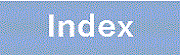20.1.2 10BASE-T/100BASE-TX/1000BASE-T/2.5GBASE-T
This section describes the interfaces using the twisted pair cable (UTP) of 10BASE-T/100BASE-TX/1000BASE-T/2.5GBASE-T.
- <Structure of this section>
(1) Connection interface
10BASE-T,100BASE-TX,1000BASE-T, and 2.5GBASE-T support auto-negotiation. Auto-negotiation is a function for determining the optimum connection operation between devices in terms of transmission speed, full-duplex/half-duplex, and flow control. If auto-negotiation does not resolve the problem, the Switch repeats the connection operation until a link connection is established.
1000BASE-T and 2.5GBASE-T only support full-duplex connectivity with auto-negotiation.
10BASE-T and 100BASE-TX support full-duplex/half-duplex fixed connections in addition to auto-negotiation.
You can configure either of the modes shown below. Select the appropriate mode for the network to be connected. The default for the Switch is auto-negotiation mode.
-
Auto-negotiation
-
100BASE-TX full duplex (fixed)
-
100BASE-TX half duplex (fixed)
-
10BASE-T full duplex (fixed)
-
10BASE-T half duplex (fixed)
(2) Connection Specifications
The following describes the connection specifications for transmission speed and duplex mode (full or half) for a connection between the Switch and a remote device.
Because 10BASE-T and 100BASE-TX may not be connected by auto-negotiation depending on the remote device, make the fixed settings that match the interfaces of the remote device as much as possible.
The following tables show 10BASE-T/100BASE-TX/1000BASE-T port-connection specifi cations.
|
Remote device |
Settings on the Switch |
|||||
|---|---|---|---|---|---|---|
|
Method |
interface |
Fixed settings |
Auto- negotiation |
|||
|
10BASE-T half duplex |
10BASE-T full duplex |
100BASE-TX half duplex |
100BASE-TX full duplex |
|||
|
Fixed settings |
10BASE-T half duplex |
10BASE-T half duplex |
NG |
NG |
NG |
10BASE-T half duplex |
|
10BASE-T full duplex |
NG |
10BASE-T full duplex |
NG |
NG |
NG |
|
|
100BASE-TX half duplex |
NG |
NG |
100BASE-TX half duplex |
NG |
100BASE-TX half duplex |
|
|
100BASE-TX full duplex |
NG |
NG |
NG |
100BASE-TX full duplex |
NG |
|
|
1000BASE-T half duplex |
NG |
NG |
NG |
NG |
NG |
|
|
1000BASE-T full duplex |
NG |
NG |
NG |
NG |
NG |
|
|
Auto- negotiation |
10BASE-T half duplex |
10BASE-T half duplex |
NG |
NG |
NG |
10BASE-T half duplex |
|
10BASE-T full duplex |
NG |
NG |
NG |
NG |
10BASE-T full duplex |
|
|
10BASE-T full duplex and half duplex |
10BASE-T half duplex |
NG |
NG |
NG |
10BASE-T full duplex |
|
|
100BASE-TX half duplex |
NG |
NG |
100BASE-TX half duplex |
NG |
100BASE-TX half duplex |
|
|
100BASE-TX full duplex |
NG |
NG |
NG |
NG |
100BASE-TX full duplex |
|
|
100BASE-TX full duplex and half duplex |
NG |
NG |
100BASE-TX half duplex |
NG |
100BASE-TX full duplex |
|
|
10BASE-T/100BASE-TX full duplex and half duplex |
10BASE-T half duplex |
NG |
100BASE-TX half duplex |
NG |
100BASE-TX full duplex |
|
|
1000BASE-T half duplex |
NG |
NG |
NG |
NG |
NG |
|
|
1000BASE-T full duplex |
NG |
NG |
NG |
NG |
1000BASE-T full duplex |
|
|
1000BASE-T full duplex and half duplex |
NG |
NG |
NG |
NG |
1000BASE-T full duplex |
|
|
10BASE-T/100BASE-TX/1000BASE-T full duplex and half duplex |
10BASE-T half duplex |
NG |
100BASE-TX half duplex |
NG |
1000BASE-T full duplex |
|
Legend: NG: A connection is not possible
The following tables show 100BASE-TX/1000BASE-T/2.5GBASE-T port-connection specifi cations.
|
Remote device |
Settings on the Switch |
|||
|---|---|---|---|---|
|
Method |
interface |
Fixed settings |
Auto- negotiation |
|
|
100BASE-TX half duplex |
100BASE-TX full duplex |
|||
|
Fixed settings |
100BASE-TX half duplex |
100BASE-TX half duplex |
NG |
100BASE-TX half duplex |
|
100BASE-TX full duplex |
NG |
100BASE-TX full duplex |
NG |
|
|
1000BASE-T half duplex |
NG |
NG |
NG |
|
|
1000BASE-T full duplex |
NG |
NG |
NG |
|
|
2.5GBASE-T half duplex |
NG |
NG |
NG |
|
|
2.5GBASE-T full duplex |
NG |
NG |
NG |
|
|
Auto- negotiation |
100BASE-TX half duplex |
100BASE-TX half duplex |
NG |
100BASE-TX half duplex |
|
100BASE-TX full duplex |
NG |
NG |
100BASE-TX full duplex |
|
|
100BASE-TX full duplex and half duplex |
100BASE-TX half duplex |
NG |
100BASE-TX full duplex |
|
|
1000BASE-T half duplex |
NG |
NG |
NG |
|
|
1000BASE-T full duplex |
NG |
NG |
1000BASE-T full duplex |
|
|
1000BASE-T full duplex and half duplex |
NG |
NG |
1000BASE-T full duplex |
|
|
10BASE-T/100BASE-TX/1000BASE-T Full and Half Duplex |
100BASE-TX half duplex |
NG |
1000BASE-T full duplex |
|
|
100BASE-TX/1000BASE-T full duplex and half duplex |
100BASE-TX half duplex |
NG |
1000BASE-T full duplex |
|
|
2.5GBASE-T half duplex |
NG |
NG |
NG |
|
|
2.5GBASE-T full duplex |
NG |
NG |
2.5GBASE-T full duplex |
|
|
2.5GBASE-T full duplex and half duplex |
NG |
NG |
2.5GBASE-T full duplex |
|
|
1000BASE-T/2.5GBASE-T full duplex and half duplex |
NG |
NG |
2.5GBASE-T full duplex |
|
|
100BASE-TX/1000BASE-T/2.5GBASE-T full duplex and half duplex |
100BASE-TX half duplex |
NG |
2.5GBASE-T full duplex |
|
Legend: NG: A connection is not possible
The following tables show SFP port and SFP+/SFP shared port when SFP-T is used.
|
Remote device |
Settings on the Switch |
|
|---|---|---|
|
Method |
interface |
Auto-negotiation |
|
Fixed settings |
10BASE-T half duplex |
NG |
|
10BASE-T full duplex |
NG |
|
|
100BASE-TX half duplex |
NG |
|
|
100BASE-TX full duplex |
NG |
|
|
1000BASE-T half duplex |
NG |
|
|
1000BASE-T full duplex |
NG |
|
|
Auto-negotiation |
10BASE-T half duplex |
NG |
|
10BASE-T full duplex |
NG |
|
|
10BASE-T Full and Half Duplex |
NG |
|
|
100BASE-TX half duplex |
NG |
|
|
100BASE-TX full duplex |
NG |
|
|
100BASE-TX Full and Half Duplex |
NG |
|
|
10BASE-T/100BASE-TX full duplex and half duplex |
NG |
|
|
1000BASE-T half duplex |
NG |
|
|
1000BASE-T full duplex |
1000BASE-T full duplex |
|
|
1000BASE-T Full and Half Duplex |
1000BASE-T full duplex |
|
|
10BASE-T/100BASE-TX/1000BASE-T full duplex and half duplex |
1000BASE-T full duplex |
|
Legend: NG: A connection is not possible
(3) Auto MDI/MDIX function
The Auto MDI/MDIX function automatically switches MDI and MDI-X. The functionality enables communication via either a crossover cable or a straight cable, and is available only when auto-negotiation is used. This functionality supported only during auto-negotiation. It is MDI-X when full duplex is fixed. The following table describes the MDI and MDI-X pin mappings.
|
RJ45 Pin No. |
MDI |
MDI-X |
||||
|---|---|---|---|---|---|---|
|
1000BASE-T 2.5GBASE-T #1 |
100BASE-TX #2 |
10BASE-T #2 |
1000BASE-T 2.5GBASE-T #1 |
100BASE-TX #2 |
10BASE-T #2 |
|
|
1 |
BI_DA+ |
TD+ |
TD+ |
BI_DB+ |
RD+ |
RD+ |
|
2 |
BI_DA- |
TD- |
TD- |
BI_DB- |
RD- |
RD- |
|
3 |
BI_DB+ |
RD+ |
RD+ |
BI_DA+ |
TD+ |
TD+ |
|
4 |
BI_DC+ |
Unused |
Unused |
BI_DD+ |
Unused |
Unused |
|
5 |
BI_DC- |
Unused |
Unused |
BI_DD- |
Unused |
Unused |
|
6 |
BI_DB- |
RD- |
RD- |
BI_DA- |
TD- |
TD- |
|
7 |
BI_DD+ |
Unused |
Unused |
BI_DC+ |
Unused |
Unused |
|
8 |
BI_DD- |
Unused |
Unused |
BI_DC- |
Unused |
Unused |
- #1
-
In 1000BASE-T and 2.5GBASE-T, all 8-pins are transmitted and received in simultaneous bidirectional (bi-direction) communication, so the signal naming differs (BI_Dx: bidirectional data signal).
- #2
-
For the 10BASE-T and 100BASE-TX cables, separate signal lines are used for sending (TD) and reception (RD).
(4) Downshift function
When auto-negotiation is set, the down-shift function disables the fastest speed advertised by auto-negotiation when the link connection cannot be established at the optimum connection operation (fastest line speed) determined by auto-negotiation (for example, when auto-negotiation is set to the optimum connection operation, but 1000BASE-T cannot connect at 1000Mbit/s due to poor transmission quality, etc.), and then tries the link connection at the fastest speed.
(a) Line speed change order
If the link cannot be connected after auto-negotiation is completed, the line speed advertised by auto-negotiation is reduced in the order of Phase 1, Phase 2,.... If the link connection is not possible even if the line speed becomes the lowest, return to phase 1 and perform the downshift repeatedly. The following table shows the order of changing the line speed for each port type.
|
Phase |
Parameter setting details of the configuration command speed #1 |
|||
|---|---|---|---|---|
|
auto |
auto 10 100 1000 |
auto 10 100 |
auto 1000 #2 or auto 100 #2 or auto 10 #2 |
|
|
1 |
10 100 1000 |
10 100 1000 |
10 100 |
- |
|
2 |
10 100 |
10 100 |
10 |
- |
|
3 |
10 |
10 |
- |
- |
Legend:--: Do not perform downshift operation
#1: The value indicates the line speed. Units are Mbit/s.
#2: If you do not want to perform downshift operation, make this setting.
|
Phase |
Parameter setting details of the configuration command speed #1 |
|||
|---|---|---|---|---|
|
auto or auto 100 1000 2500 #2 |
auto 100 1000 #2 |
auto 1000 2500 |
auto 2500 #3 or auto 1000 #3 or auto 100 #3 |
|
|
1 |
1000 2500 |
1000 |
1000 2500 |
- |
|
2 |
1000 |
- |
1000 |
- |
Legend:--: Do not perform downshift operation
#1: The value indicates the line speed. Units are Mbit/s.
#2: Downshift to 100Mbit/s is not supported.
#3: If you do not want to perform downshift operation, make this setting.
(5) Notes on connection
-
Make sure that the transmission speed and the duplex mode (full or half) settings on the local and remote devices are the same.
If these settings on the devices are different, communication might stop. If communication stops, execute the inactivate command, and then execute the activate command for the relevant ports.
-
Refer to the "Hardware Instruction Manual" for the cable to be used.
-
A full-duplex interface is implemented by not using collision detection and loopback functions. Therefore, to use a 10BASE-T or 100BASE-TX connection for a full-duplex interface, always make sure that the remote port is set as a full-duplex interface.