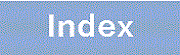2.4.4 05XXXXXX-09XXXXXX
This section describes operation messages in which the two most significant digits of the message identifier are 05 to 09.
|
Message ID |
Event Level |
Message text |
|---|---|---|
|
Content and response |
||
|
05000001 05000002 05000004 06100001 06100002 06100004 06200001 06200002 06200004 06300001 06300002 06300004 06400001 06400002 06400004 06500001 06500002 06500004 07000001 07000002 07000004 09100001 09100002 09100004 09200001 09200002 09200004 09300001 09300002 09300004 09400001 09400002 09400004 09500001 09500002 09500004 09600001 09600002 09600004 09700001 09800001 |
E7 |
Software failure occurred during operation. |
|
An error occurred in the software during operation. [Action] Normal operation might not be possible. Take the following actions:
|
||
|
05000003 06100003 06200003 06300003 06400003 06500003 07000003 09100003 09200003 09300003 09400003 09500003 09600003 |
E9 |
System restarted due to software failure occurred during initialization. |
|
An error occurred in the software during initialization, and the switch restarted. [Action] Check the log by executing the show logging command. If another problem is indicated in the log, take appropriate action according to the error message. |
||
|
05000005 06100005 06200005 06300005 06400005 06500005 07000005 09100005 09200005 09300005 09400005 09500005 09600005 09700005 09800005 |
E9 |
System restarted due to software failure occurred during operation. |
|
An error occurred in the software during operation, and the switch restarted. [Action] Check the log by executing the show logging command. If another problem is indicated in the log, take appropriate action according to the error message. |
||
|
05001001 |
E7 |
Rtm aborted [:<error string>]. |
|
The unicast routing program (rtm) was forced to stop. <error string>: Error cause
[Action]
|
||
|
R7 |
Rtm restarted. |
|
|
The unicast routing program (rtm) has restarted. This message is displayed when the unicast routing program restarts automatically or when a restart is requested by restart unicast commandI will. [Action] None. |
||
|
05001010 |
E3 |
The number of maximum multipath set by the configuration is different from the maximum value when this system starts. |
|
The maximum multi-path count that was set at configuration differs from the maximum value during startup of this Switch. [Action]
|
||