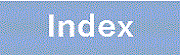2.9 PORT
This section describes the operation messages for the event location PORT.
|
Message ID |
Event Level |
Message text |
|---|---|---|
|
Content and response |
||
|
25011000 |
E3 |
Port enabled administratively. |
|
The port was released from disable status by the configuration command no shutdown. [Action] None. |
||
|
25011001 |
E4 |
Port up. |
|
The port is up. [Action] None. |
||
|
25011002 |
E4 |
Transceiver connected. |
|
A transceiver insertion was detected. [Action] None. |
||
|
25011006 |
E3 |
Port activated administratively. |
|
The port was released from the inactive state by using the activate command. [Action] None. |
||
|
25011100 |
E3 |
Port disabled administratively. |
|
The port was placed in the disabled state by using the configuration commands shutdown or schedule-power-control shutdown. [Action] None. |
||
|
25011101 |
E4 |
Error detected on the port. |
|
Errors were detected at the ports. [Action] For 10BASE-T, 100BASE-TX, or 1000BASE-T:
For 1000BASE-X/10GBASE-R
|
||
|
25011102 |
E4 |
Transceiver notconnected. |
|
A transceiver removal was detected. [Action] Insert the transceiver properly. |
||
|
25011103 |
E4 |
Auto negotiation failed. |
|
Auto negotiation has failed. [Action]
|
||
|
25011104 |
E4 |
Many failures occurred in receiving frames to the targeted port due to the port troubles. Execute the Line tests to check the port condition. |
|
Frame reception at the corresponding port failed multiple times because of errors such as from noise. [Action]
|
||
|
25011105 |
E4 |
Many failures occurred in sending frames to the targeted port due to the port troubles. Execute the Line tests to check the port condition. |
|
Frame transmission at the corresponding port failed multiple times because of errors such as from noise. [Action]
|
||
|
25011106 |
E3 |
Port inactivated administratively. |
|
The port was placed in the inactive state by using the inactivate command. [Action] None. |
||
|
25011500 |
E4 |
Transceiver not supported. |
|
An unsupported transceiver was detected. [Action] Refer to the chapter on transceivers in the "Hardware Instruction Manual" and insert a transceiver supported by the corresponding port number. |
||
|
25020201 |
E8 |
Port restarted because of its hardware failure. |
|
A port was restarted because a hardware failure occurred at the port. [Action] Check subsequent fault recovery log entries or fault recovery failure log entries. If the system has recovered from the fault, operations can resume. If the recovery failed, switch to an unused port. If you want to reuse the failed port, replace the device. If you are using a transceiver, make sure that the transceiver is fully inserted. |
||
|
R8 |
Port recovered from hardware failure. |
|
|
A port has recovered from a hardware failure. [Action] None. |
||
|
25020202 |
E8 |
Port stopped because of its hardware failure. |
|
A port was stopped because a hardware failure occurred at the port. [Action] Switch to an unused port. If you want to reuse the failed port, replace the device. |
||
|
25020401 |
E8 |
Port restarted, but not recovered from hardware failure. |
|
A port restarted, but the port has not recovered from a hardware failure. [Action] When using a transceiver:
When not using a transceiver: Switch to an unused port. If you want to reuse the failed port, replace the device. |
||
|
25100009 |
E4 |
Inactivated because of broadcast storm detection. |
|
A port was deactivated because a broadcast storm was detected. [Action] After recovering from the storm, use the activate command to change the port status to active. |
||
|
2510000a |
E4 |
Broadcast storm detected. |
|
A broadcast storm was detected. [Action] None. |
||
|
2510000b |
E4 |
Broadcast storm recovered. |
|
The system has recovered from a broadcast storm. [Action] None. |
||
|
2510000c |
E4 |
Inactivated because of multicast storm detection. |
|
A port was deactivated because a multicast storm was detected. [Action] After recovering from the storm, use the activate command to change the port status to active. |
||
|
2510000d |
E4 |
Multicast storm detected. |
|
A multicast storm was detected. [Action] None. |
||
|
2510000e |
E4 |
Multicast storm recovered. |
|
The system has recovered from a multicast storm. [Action] None. |
||
|
2510000f |
E4 |
Inactivated because of unicast storm detection. |
|
A port was deactivated because a unicast storm was detected. [Action] After recovering from the storm, use the activate command to change the port status to active. |
||
|
25100010 |
E4 |
Unicast storm detected. |
|
A unicast storm was detected. [Action] None. |
||
|
25100011 |
E4 |
Unicast storm recovered. |
|
The system has recovered from a unicast storm. [Action] None. |
||
|
25100012 |
E4 |
Inactivated because of uni-directional link detection. |
|
A port was deactivated because a unidirectional link failure was detected. [Action]
After the above, activate the port by using the activate command. |
||
|
25100013 |
E4 |
Inactivated because of loop detection. |
|
A port was deactivated because a loop was detected. [Action] Check the network configuration. |
||
|
25230002 |
E3 |
Port half duplex does not support traffic-shape rate feature. |
|
Port bandwidth control is not available for half-duplex lines. [Action] Do either of the following:
|
||