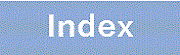3.3.3 Notes on using bandwidth monitoring
- <Structure of this section>
(1) Use bandwidth monitoring on VLAN interfaces
In some models and stacked configurations, there are combinations of ports that can be used when bandwidth monitoring is performed on VLAN interfaces. The following table lists the available port combinations. Do not use bandwidth monitoring for combinations that are not applicable.
|
Model |
Configuration |
|
|---|---|---|
|
Standalone |
Stack |
|
|
AX2630S-48T4XW AX2630S-48P4XW |
Port 1~24,49~50, Or Port 25~48,51~54 Combination of |
Within one member switch, Port 1~24,49~50, Or Port 25~48,51~54 Combination of |
|
All other cases |
No limit |
Within a single member switch |
(2) Relationship between Bandwidth Monitoring, Transmit Ethernet Interface, and Transmit Queue
In the following cases, compliance frames may be discarded on the transmit Ethernet interface or the transmit queue:
-
When the monitoring bandwidth value specified in bandwidth monitoring is set to a value greater than the bandwidth value of the transmit Ethernet interface or transmit queue of the applicable flow
-
When a flow that does not use bandwidth monitoring and a flow that uses bandwidth monitoring are sent to the same transmit Ethernet interface or transmit queue
In particular, when using multiple bandwidth monitoring for multiple flows, pay attention to the sum of the monitored bandwidth values for each bandwidth monitoring.
(3) Using Maximum Bandwidth Control for TCP Frames
When the maximum bandwidth control is used, TCP slow start is repeated and the data-transfer rate may become extremely slow.
To prevent the above operation, use minimum bandwidth monitoring to perform the "Decrease the queuing priority so that frames are easily discarded" operation. This setting ensures that frames that exceed the contracted bandwidth will not be discarded immediately, but will be discarded only when the output line is congested.
(4) Simultaneous operation with other functions
If a frame is received from a port specified by the port-to-port forwarding blocking functionality, the frame is discarded, but the frame is subject to bandwidth monitoring.