21.1.2 Components of CFM
- <Structure of this section>
(1) Domain
CFM manages a network hierarchically on a domain-by-domain basis, and maintains and manages the network by sending and receiving CFM PDUs within a domain. Domains have a level of 0 to 7 (domain level), with higher levels being the higher.
A higher domain level means that CFM PDUs from lower-level domains are discarded. Because a lower level domain forwards the CFM PDUs of higher-level domains without processing them, the CFM PDUs of lower-level domains are not forwarded to a higher-level domain. Accordingly, each domain can be maintained and managed independently.
Standards stipulate that domain levels are to be used according to class. The following table describes the domain levels assigned to each class.
|
Domain level |
Category |
|---|---|
|
7 |
Customer (user) |
|
6 |
|
|
5 |
|
|
4 |
Service provider (overall business unit) |
|
3 |
|
|
2 |
Operator (business unit) |
|
1 |
|
|
0 |
Domains can be set hierarchically. To hierarchically configure domains, place lower-level domains inside and higher-level domains outside. The following figure shows a configuration example of hierarchical domains.
|
|
(2) MA
An MA is used to manage a domain by subdividing it into VLAN groups. A domain must have at least one MA.
Because CFM functionality can be used in an MA, setting MAs can divide the management range up even further.
MAs are identified by a domain name and an MA name. Accordingly, for the switches used in the same MA, the same domain name and the same MA name must be specified.
The following figure shows an example of the scope of MA management.
|
|
In addition, VLAN (primary VLAN) that sends and receives CFM PDU must be the same in the same MA.
As the initial setting, the VLAN with the smallest VLAN ID within an MA is the primary VLAN. By using the ma vlan-group configuration command, you can explicitly set any VLAN as the primary VLAN.
By setting the primary VLAN so that it is the same VLAN as the VLAN used for forwarding data, you can monitor actual accessibility.
(3) MEP
An MEP is a management point on a domain boundary, and is specified for an MA. An MEP is identified by a MEP ID, which is unique within the MA.
The CFM functionality is executed at a MEP. When CFM PDUs are sent and received between MEPs (that is, at domain boundaries), the CFM functionality is able to check the connectivity of the applicable network.
There are two types of MEPs:
-
This MEP is set on the forwarding side. The up MEP itself does not send or receive CFM PDUs. Instead, it sends and receives the PDUs through a MIP or a port in the same MA.
The following figure shows a configuration example of up MEPs.
Figure 21-4 Example of Up MEP configuration -
This MEP is set on the line side. The down MEP sends and receives CFM PDUs itself.
The following figure shows a configuration example of down MEPs.
Figure 21-5 Example of Down MEP configuration
The following figures explain how CFM PDFs are sent from the down MEP and the up MEP and received at the down MEP and the up MEP.
|
|
|
|
Set the down MEP and the up MEP at the correct locations. For example, a down MEP must be set on the line side (inside an MA). If you place a down MEP on the forwarding side (outside an MA), CFM does not function correctly because CFM PDUs are sent outside the MA. The following figure shows an example of an incorrectly set down MEP.
|
|
(4) MIP
An MIP is a management point set inside a domain, and is specified for each domain (and is shared by all MAs inside a domain). For a hierarchical configuration, set a MIP at the point where a higher-level domain and a lower-level domain overlap. In addition, because MIPs respond to the loopback functionality and the linktrace functionality, set a MIP inside a domain at the point where you want maintenance and management to occur.
(a) To set a domain to overlap
If you set a MIP at the point where domains overlap, you can manage these domains in a state in which a higher domain recognizes a lower domain, but in which the higher domain is unaware of the configuration of the lower domain.
The following figure shows an example of a hierarchical structure configured for domain levels 1 and 2.
|
|
When designing domain level 2, specify a port set as a MEP in an MA of domain level 1 as a MIP in domain level 2. By doing so, you can manage domain level 2 without being aware of domain level 1 during operation, even if domain level 2 recognizes the domain level 1's range.
If a failure occurs, you can narrow down the scope of the investigation because you are able to isolate the cause of the failure to domain level 1 or domain level 2.
(b) When setting to a place to be maintained
The more MIPs you specify in a domain, the more precisely you can maintain and manage the domain.
The figure below shows an example configuration where no MIPs are set in a domain. In this example, if a network failure occurs, you can confirm that the MEP of switch A cannot communicate with the MEP of switch E, but you cannot identify the point at which the failure occurred.
|
|
The figure below shows an example configuration in which MIPs are set in a domain. In this example, you can determine the point at which a failure occurs because the MIPs in the domain make it possible for each switch to respond to the loopback or linktrace functionality.
|
|

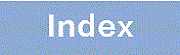


![[Figure Data]](./GRAPHICS/ZU219020.GIF)
![[Figure Data]](./GRAPHICS/ZU219030.GIF)
![[Figure Data]](./GRAPHICS/ZU219040.GIF)
![[Figure Data]](./GRAPHICS/ZU219050.GIF)
![[Figure Data]](./GRAPHICS/ZU219060.GIF)
![[Figure Data]](./GRAPHICS/ZU219070.GIF)
![[Figure Data]](./GRAPHICS/ZU219080.GIF)
![[Figure Data]](./GRAPHICS/ZU219090.GIF)
![[Figure Data]](./GRAPHICS/ZU219100.GIF)
![[Figure Data]](./GRAPHICS/ZU219110.GIF)