16.1.4 Precautions when using L2 loop detection
- <Structure of this section>
(1) Operation in Protocol VLAN and MAC VLAN
An L2 loop detection frame is an untagged frame with its own format. Because the L2 loop detection frame is transferred as a native VLAN on a protocol port or a MAC port, a loop failure across switches might not be detected if the following conditions are met:
-
A port on the core network side is specified as an uplink port.
-
No native VLANs are specified on the core network side.
In such cases, if a port on the core network side specified as an uplink port is specified as the detecting and sending port, loop failures can be detected. The following are specific configuration examples.
(a) Example Configuration for Loop Detection Limits
In the configuration shown in the figure below, if the connection between hubs under the Switch is incorrect, a loop across switches occurs.
In the figure, Switch A sends an L2 loop detection frame from the detecting and blocking port on the hub side, but the frame is not sent from the uplink port on the core switch side. Because Switch B tries to transfer the L2 loop detection frame received on the MAC port as a native LAN, the L2 loop detection frame is not forwarded to the core switch side. In such cases, loop failures cannot be detected because the L2 loop detection frame is not returned to Switch A.
|
|
(b) Loop-Detectable Configuration Example
If a port on the core switch side of Switch A is specified as a detecting and sending port, Switch A can detect loop failures because Switch B forwards the L2 loop detection frame received from the port on the core switch side to the MAC port.
|
|
(2) Operations when Tag translation is used
Loop failure is detected in the following cases:
-
When a Tag converted L2 loop-detection frame sent from Tag converter port of the local device wraps in thenetwork and is received by the local device
-
When a Tag converted L2 loop-detection frame is received by another device
If you intend to configure the network to return to the local device, set the target port to a port that is not to be detected to avoid a loop failure.
(3) System Requirements for L2 Loop-Detect Function
If you place a device that does not support L2 loop detection in the same network, the device may discard the frame when it receives a loop detection frame. In this case, even if a loop failure occurs in the path including the device, it cannot be detected.
(4) Functions for automatically turning active the ports in inactive status (automatic recovery function)
Note the following if you use the automatic-restoration functionality in static link aggregation:
-
If you change the line speed (change the network configuration), a loop may be detected while the line speed is being changed, and the automatic recovery function may not work for the corresponding channel group.
-
If you use the auto-negotiation functionality for connection, specify a line speed. If you do not specify a line speed, the line speed might temporarily vary due to degradation of the line quality, in which case the low-speed line might be withdrawn from the applicable channel group. If a loop is detected in this state, the automatic-restoration functionality might not operate in the applicable channel group.
If the automatic-restoration functionality does not operate, correct the cause of the loop, and then use the activate operation command to activate the port.

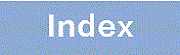


![[Figure Data]](./GRAPHICS/ZU215022.GIF)
![[Figure Data]](./GRAPHICS/ZU215024.GIF)