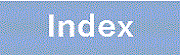28.1.10 Configuring Multiple Failure Monitoring
- <Structure of this section>
(1) Configuring Multiple Failure Monitoring VLAN
- Points to note
-
Set the VLAN to be used as the multi-fault monitoring VLAN for each node in a shared link monitoring ring. Note that VLANs used as the control VLAN and VLAN for data transfer cannot be used. Note that VLAN IDs with the same value as the VLAN ID of a multi-fault monitoring VLAN used in a different ring cannot be used.
Command examples
-
(config)# axrp 1
Switches to axrp configuration mode for ring ID 1.
-
(config-axrp)# multi-fault-detection vlan 20
Sets VLAN 20 as the multi-fault monitoring VLAN.
- Notes
-
Set the multi-fault monitoring VLAN on all nodes in shared link monitoring rings to which the multi-fault monitoring functionality is applied.
(2) Configuring the monitoring mode for the multiple failure monitoring feature
- Points to note
-
Set transport-only for the monitor mode of the Switch (the Switch supports only transport-only).
Command examples
-
(config)# axrp 1
Switches to axrp configuration mode for ring ID 1.
-
(config-axrp)# multi-fault-detection mode transport-only
Sets the monitoring mode for multi-fault monitoring to transport-only.