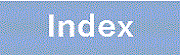20.4.11 Configuring PoE
- <Structure of this section>
(1) Configuring Port Priority
- Points to note
-
When the connected device is a PoE power receiving device and does not supply power from this device, or when the connected device is also a PoE power feeding device, this setting is used to turn off the power supply. This example configures port 1/0/1 to not provide power.
Command examples
-
(config)# interface gigabitethernet 1/0/1
(config-if)# power inline never
Set PoE function to not provide power.
-
(config-if)# exit
- Notes
-
If PoE ports of the Switch are used to connect to a PSE, make sure that you set never as the power supply priority level for these ports. If the power supply is not configured to be stopped by the remote device, an overload may be detected and a message may be output. If the power supplied from the remote PSE can be stopped, we recommend also stopping the power supplied from the remote PSE.
(2) Setting the priority of the power supply port
If the port priority is disabled and the port that is already powered is prioritized, the connected powered device is prioritized for power supply.
- Points to note
-
Disable the port priority setting by power inline configuration command on the Switch to give priority to ports that are already powered on.
Command examples
-
(config)# power inline priority-control disable
Disable the port priority setting and set the port that is already powered on to take priority.
-
(config)# save
(config)# exit
Saves the configuration and returns to administrator mode from configuration command mode.
-
# reload
Restarts the Switch.
- Notes
-
If this command is set or deleted, the changes take effect after the Switch is restarted.
(3) Configuring Autoclass Feature to Allocate Power to Ports
Use Autoclass feature to automatically configure the power allocation for the port and provide power to the powered device.
- Points to note
-
If you want to change the allocated power of a port that is already powered to allocated power using Autoclass function, shut down the power supply and then restart it. This changes the actual allocated power.
In this example, you configure port 1/0/1 to use Autoclass function to allocate power.
Command examples
-
(config)# interface gigabitethernet 1/0/1
(config-if)# power inline allocation autoclass
Use Autoclass feature to configure the system to allocate power to the ports.
-
(config-if)# save
(config-if)# end
Saves the configuration and returns to administrator mode from configuration command mode.
-
# inactivate power inline gigabitethernet 1/0/1
# activate power inline gigabitethernet 1/0/1
If the port is already powered, the actual allocated power is changed by stopping and restarting the power supply.
- Notes
-
If autoclass parameter setting of power inline allocation command is changed or deleted, and the port is already powered, power supply to the port is stopped and restarted in the same way. This changes the actual allocated power.