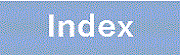14.2.2 Configuring Zero-Touch Provisioning
Zero touch provisioning is enabled by default. In such cases, VLAN to be used is 1.
- <Structure of this section>
(1) To change VLAN to be used
Set VLAN to use for zero-touch provisioning and enable zero-touch provisioning.
- Points to note
-
Set 4094 for VLAN used in zero-touch provisioning.
Command examples
-
(config)# vlan 4094
(config-vlan)# exit
Set VLAN 4094.
-
(config)# interface gigabitethernet 1/0/1
(config-if)# switchport mode access
(config-if)# switchport access vlan 4094
(config-if)# exit
Sets VLAN 4094 for Port1/0/1.
-
(config)# system zero-touch-provisioning vlan 4094
Set 4094 for VLAN used in zero-touch provisioning.
-
(config)# system zero-touch-provisioning
Enables zero touch provisioning.
-
(config)# save
Save the settings.
- Notes
-
-
The settings are applied from the startup of the following devices:
-
Zero-touch provisioning cannot be enabled when IP data is set for VLAN interfaces of this device. To enable this function, remove IP from VLAN interfaces.
-
(2) To disable zero-touch provisioning:
If you do not want to use zero-touch provisioning, remove the configuration and disable it.
- Points to note
-
Delete zero-touch provisioning. This function is enabled by default, so delete it if you do not want to use it.
Command examples
-
(config)# no system zero-touch-provisioning
Disable zero touch provisioning.
-
(config)# save
Save the settings.