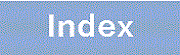3.7 BFD
The following tables show the event information for BFD information (BFD).
|
No. |
Message text |
Description |
|---|---|---|
|
1 |
The number of BFD sessions exceeded the limit. |
Event (local device) |
|
The number of BFD sessionexceeds the capacity limit. [Explanation of message variables] None. [Action] Because BFD sessioncount has reached the maximum, no BFD monitoring is performed. Do not exceed the capacity limit. To enable BFD monitoring, remove unwanted BFD monitoring settings and then execute clear bfd session commandwith all parameter. |
||
|
2 |
BFD sessions could not be set because an error occurred. |
Event (local device) |
|
Failed to set up BFD session. [Explanation of message variables] None. [Action] Make sure that the Switch is ready for communication with other devices. To enable BFD monitoring, review the settings and execute clear bfd session commandwith all parameters. |
||
|
3 |
BFD packets cannot be sent because no valid loopback interface address has been set. (remote address = <address>[, VRF = <vrf id>], session index = <index>) |
Event (local device) |
|
BFD cannot be sent because no valid loopback interface address is configured. [Explanation of message variables] <address> IPv4 of the remote system <vrf id> VRF ID <index> BFD Session Number [Action] Set a valid IP for the loopback interface. |
||
|
4 |
BFD packets cannot be sent because no valid next hop exists. (remote address = <address>[, VRF = <vrf id>], session index = <index>) |
Event (local device) |
|
BFD cannot be sent because there is no valid next-hop. [Explanation of message variables] <address> IPv4 of the remote system <vrf id> VRF ID <index> BFD Session Number [Action] Check the interface status. |
||
|
5 |
The BFD session status changed. (remote address = <address>[, VRF = <vrf id>], session index = <index>, state = <old state> to <new state>[, diagnostic code = <diag code>]) |
Event (local device) |
|
BFD session-state has changed. [Explanation of message variables] <address> IPv4 of the remote system <vrf id> VRF ID <index> BFD Session Number <old state> Pre-session status
<new state> Session-state after change <diag code> Diagnostic code from remote system (when session status after change is down or administrative down)
[Action] If the change is not intended, check the operation of the Switch and the communication status with the other device based on the diagnostic code.
|
||
|
6 |
No BFD packets were received from the remote system during the failure detection period. (remote address = <address>[, VRF = <vrf id>], session index = <index>) |
Event (local device) |
|
No BFD packets were received within the failure detection period. [Explanation of message variables] <address> IPv4 of the remote system <vrf id> VRF ID <index> BFD Session Number [Action] Check the communication status with the other device. If there is no problem, check the configuration of the Switch and the settings of the remote system, and set the minimum reception interval for the Switch longer than the minimum transmission interval for the remote system. |