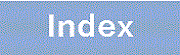2.9 PORT
This section describes the operation messages for the event location PORT.
|
Message ID |
Event Level |
Message text |
|---|---|---|
|
Content and response |
||
|
25011000 |
E3 |
Port enabled administratively. |
|
The port was released from the disabled state by using the configuration commands no shutdown or no schedule-power-control shutdown. [Action] None. |
||
|
25011001 |
E4 |
Port up. |
|
The port is up. [Action] None. |
||
|
25011002 |
E4 |
Transceiver connected. |
|
A transceiver insertion was detected. [Action] None. |
||
|
25011006 |
E3 |
Port activated administratively. |
|
The port was released from the inactive state by using the activate command. [Action] None. |
||
|
25011100 |
E3 |
Port disabled administratively. |
|
The port was placed in the disabled state by using the configuration commands shutdown or schedule-power-control shutdown. [Action] None. |
||
|
25011101 |
E4 |
Error detected on the port. |
|
Errors were detected at the ports. [Action] For 10BASE-T/100BASE-TX/1000BASE-T/10GBASE-T
For 1000BASE-X/10GBASE-R/40GBASE-R/100GBASE-R
|
||
|
25011102 |
E4 |
Transceiver notconnected. |
|
A transceiver removal was detected. [Action] Insert the transceiver properly. |
||
|
25011103 |
E4 |
Auto negotiation failed. |
|
Auto negotiation has failed. [Action]
|
||
|
25011104 |
E4 |
Many failures occurred in receiving frames to the targeted port due to the port troubles. Execute the Line tests to check the port condition. |
|
Frame reception at the corresponding port failed multiple times because of errors such as from noise. [Action]
|
||
|
25011105 |
E4 |
Many failures occurred in sending frames to the targeted port due to the port troubles. Execute the Line tests to check the port condition. |
|
Frame transmission at the corresponding port failed multiple times because of errors such as from noise. [Action]
|
||
|
25011106 |
E3 |
Port inactivated administratively. |
|
The port was placed in the inactive state by using the inactivate command. [Action] None. |
||
|
25011107 |
E3 |
Jumbo frame configuration is not supported with the port speed. |
|
Jumbo frames cannot be used for the speed of the connected port. For more information, see mtu or system mtu commands in the Configuration Command Reference Vol.1. [Action] None. |
||
|
25011500 |
E4 |
Transceiver not supported. |
|
An unsupported transceiver was detected or a transceiver was detected on an unusable port*. Unsupported transceivers are as follows:
[Action]
|
||
|
25011501 |
E4 |
This transceiver is not supported in stackport. |
|
A transceiver whose type is unsupported was detected in the stack port. [Action] When using a QSFP28/QSFP + shared port as a stack port, insert a transceiver supported by the corresponding port number by referring to "Stack port" in the "Hardware Instruction Manual." |
||
|
25020201 |
E8 |
Port restarted because of its hardware failure. |
|
A port was restarted because a hardware failure occurred at the port. [Action] Check subsequent fault recovery log entries or fault recovery failure log entries. If the system has recovered from the fault, operations can resume. If the recovery failed, switch to an unused port. If you want to reuse the failed port, replace the device. If you are using a transceiver, make sure that the transceiver is fully inserted. |
||
|
R8 |
Port recovered from hardware failure. |
|
|
A port has recovered from a hardware failure. [Action] None. |
||
|
25020202 |
E8 |
Port stopped because of its hardware failure. |
|
A port was stopped because a hardware failure occurred at the port. [Action] Switch to an unused port. If you want to reuse the failed port, replace the device. |
||
|
25020401 |
E8 |
Port restarted, but not recovered from hardware failure. |
|
A port restarted, but the port has not recovered from a hardware failure. [Action] When using a transceiver:
When not using a transceiver: Switch to an unused port. If you want to reuse the failed port, replace the device. Unavailable ports* cannot be recovered. |
||
|
250a0200 |
E3 |
Synchronous Ethernet by port (priority <priority>) was started. |
|
Operation by the external clock on the applicable port started. <priority> preference [Action] None. |
||
|
250a0201 |
E4 |
Synchronous Ethernet by port (priority <priority>) was stopped. |
|
The operation by the external clock on the corresponding port was stopped. <priority> preference [Action]
|
||
|
250a0211 |
E3 |
Synchronous Ethernet by port (priority <priority>) was locked. |
|
Synchronized with the external clock on the applicable port. <priority> preference [Action] None. |
||
|
250a0212 |
E3 |
Synchronous Ethernet by port (priority <priority>) was unlocked. |
|
Synchronization with external clock is lost on the applicable port. <priority> preference [Action] None. |
||
|
25100009 |
E4 |
Inactivated because of broadcast storm detection. |
|
A port was deactivated because a broadcast storm was detected. [Action] After recovering from the storm, use the activate command to change the port status to active. |
||
|
2510000a |
E4 |
Broadcast storm detected. |
|
A broadcast storm was detected. [Action] None. |
||
|
2510000b |
E4 |
Broadcast storm recovered. |
|
The system has recovered from a broadcast storm. [Action] None. |
||
|
2510000c |
E4 |
Inactivated because of multicast storm detection. |
|
A port was deactivated because a multicast storm was detected. [Action] After recovering from the storm, use the activate command to change the port status to active. |
||
|
2510000d |
E4 |
Multicast storm detected. |
|
A multicast storm was detected. [Action] None. |
||
|
2510000e |
E4 |
Multicast storm recovered. |
|
The system has recovered from a multicast storm. [Action] None. |
||
|
2510000f |
E4 |
Inactivated because of unicast storm detection. |
|
A port was deactivated because a unicast storm was detected. [Action] After recovering from the storm, use the activate command to change the port status to active. |
||
|
25100010 |
E4 |
Unicast storm detected. |
|
A unicast storm was detected. [Action] None. |
||
|
25100011 |
E4 |
Unicast storm recovered. |
|
The system has recovered from a unicast storm. [Action] None. |
||
|
25100012 |
E4 |
Inactivated because of uni-directional link detection. |
|
A port was deactivated because a unidirectional link failure was detected. [Action]
After the above, activate the port by using the activate command. |
||
|
25100013 |
E4 |
Inactivated because of loop detection. |
|
A port was deactivated because a loop was detected. [Action] Check the network configuration. |
||
|
2510002e |
E4 |
The frequency of MAC address movement exceeded the threshold. |
|
The frequency of MAC address-learning moves exceeded the threshold. [Action] Revise the network configuration. |
||
|
2510002f |
E4 |
The frequency of MAC address movement fell below the threshold. |
|
The frequency of MAC address-learning moves below the threshold. [Action] None. |
||
|
25100030 |
E4 |
The port was inactivated because the frequency of MAC address movement exceeded the threshold. |
|
The port was placed in inactive status because the frequency of MAC address-learning moves exceeded the threshold. [Action] Revise the network configuration. |
||
|
25100031 |
E4 |
The inactive port was automatically activated. |
|
MAC Learn Move Monitor automatically recovers inactive status of the port. [Action] None. |
||
|
25230000 |
E3 |
Unable to use traffic-shape rate feature because value exceeding setting range was specified. |
|
The port bandwidth control is not available because a value outside the valid setting range was specified. [Action] Change the bandwidth to inside the setting range. See the legend of rate parameters in Vol.1" "traffic-shape rate of Conformation Commands Reference for the settings. |
||
|
25230001 |
E3 |
Unable to use traffic-shape rate feature because its setting unit was an unjust value. |
|
The port bandwidth control is not available because the units of the setting are invalid. [Action] Change the units to specifiable units. For details on the setting units that can be specified, see the explanation of rate parameters in the "Configuration Command Reference Vol.1" "traffic-shape rate". |
||
|
25230003 |
E3 |
Unable to use WFQ feature because minimum rate exceeding setting range was specified for queue <queue no.>. |
|
The scheduling mode that includes WFQ cannot be used because the minimum guaranteed bandwidth specified for the queue number <queue no>> is out of the setting range. <queue no.>: Queue number [Action] Change to the minimum guaranteed bandwidth within the setting range. See the legend of wfq parameters in Vol.1" "qos-queue-list of Conformation Commands Reference for the settings. |
||
|
25230004 |
E3 |
Unable to use WFQ feature because unit of the minimum rate specified for queue <queue no.> was unjustified. |
|
The scheduling mode including WFQ cannot be used because the unit for setting the minimum guaranteed bandwidth specified in queue number <queue no.> is invalid. <queue no.>: Queue number [Action] Change the units to specifiable units. For details on the setting units that can be specified, see the explanation of wfq parameters in the "Configuration Command Reference Vol.1" "qos-queue-list". |
||
|
25230005 |
E3 |
Unable to use WFQ feature because total value of minimum rate exceeding the maximum rate of the port. |
|
The scheduling mode including WFQ cannot be used because the sum of the minimum guaranteed bandwidth exceeds the maximum outbound bandwidth of the line. [Action] Change the configuration command qos-queue-list so that the sum of the minimum guaranteed bandwidth is equal to or less than the maximum outgoing bandwidth. |
||
- #
-
Ports that are available through an optional license (port number extension) and for which the corresponding optional license has not been set.