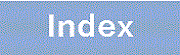1.3.1 Screen output format
The following figure shows the screen output format.
mm/dd hh:mm:ss ttttttttttttt~ttttttttttttt
1 2 |
-
Time: Displays the date and time when the event indicated in the message occurred.
-
Message text: Indicates the event that occurred and information related to the event.
To view IPv4 routing protocol and IPv6 routing protocol messages on the operation terminal, use the following command.
-
debug protocols unicast
Starts screen output on the operation terminal.
-
no debug protocols unicast
Stops screen output from the operation terminal.