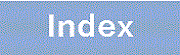1.2.1 Screen output format
The following figure shows the screen output format.
mm/dd hh:mm:ss www ee kkkkkkkk [iii . . .iii] xxxxxxxx yyyy:yyyyyyyyyyyy
1 2 3 4 5 6 7
ttt~ttt
8 |
-
Time: Displays the date and time when the event indicated in the message occurred.
-
The switch number (two digits) and the switch status (any of the following characters):
-
I: Indicates the initial status.
-
S: Indicates the standalone status.
-
M: Indicates the master status.
-
B: Indicates the backup status.
-
-
Event level
-
Event location
-
Event interface ID. Whether this information is displayed depends on the event location.
-
Message ID
-
Added info
-
Message text
Note that the switch status indicates the status of each member switch of a stack. For more information on the switch status, refer to Configuration Guide Vol.1 "7.3.3 Switch Status".