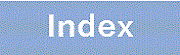20.2.1 Command list
The following tables list the configuration commands used for sFlow stats.
|
Command name |
Description |
|---|---|
|
sflow destination |
Specifies the IP address of the collector, which is the destination for sFlow packets. |
|
sflow extended-information-type |
Sets whether to send flow samples in an extended data format. |
|
sflow forward egress |
Causes the send traffic of the specified port to be monitored by the sFlow statistics functionality. |
|
sflow forward ingress |
Causes the received traffic of the specified port to be monitored by the sFlow statistics functionality. |
|
sflow max-header-size |
Sets the maximum size from the beginning of the sample packet to be copied if the header type is used for the basic data format (see the sflow packet-information-type command). |
|
sflow max-packet-size |
Sets the sFlow packet size. |
|
sflow packet-information-type |
Sets the basic data format of the flow sample. |
|
sflow polling-interval |
Specifies the interval for sending counter samples to the collector. |
|
sflow sample |
Sets the sampling interval applying to the entire switch. |
|
sflow source |
Specifies the IP address to be configured as the sFlow packet source (agent). |
|
sflow url-port-add |
Sets the port number used for HTTP packets to a port number other than 80 when URL information is used in the extended data format. |
|
sflow version |
Sets the version of the sFlow packet to be sent. |
The following describes the operation commands used in sFlow stats.
|
Command name |
Description |
|---|---|
|
show sflow |
Shows the configuration conditions and operating status of the sFlow statistics functionality. |
|
clear sflow statistics |
Clears statistics managed by sFlow statistics. |
|
restart sflow |
Restarts the flow statistics program. |
|
dump sflow |
Outputs a file containing debug information collected by the flow statistics program. |