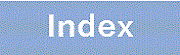15.2.1 Command list
The following table lists the commands used to configure uplink redundancy.
|
Command name |
Description |
|---|---|
|
switchport backup flush-request transmit |
Enables the sending of flush control frames to upstream switches at switchover or switch-back to request that the upstream switches clear their MAC address tables. |
|
switchport backup interface |
Allows you to specify a primary port and secondary port for uplink redundancy and define them as an uplink port pair. You can also specify the automatic switch-back wait time to enable automatic switch-back. |
|
switchport backup mac-address-table update exclude-vlan |
Specifies a VLAN as one to which MAC address update frames are not to be sent. |
|
switchport backup mac-address-table update transmit |
Enables the sending of MAC address update frames to upstream switches at switchover or switch-back to request that the upstream switches update their MAC address tables. |
|
switchport backup reset-flush-port |
Enables the port reset function at switching and switchback. |
|
switchport backup reset-flush-time |
Sets the port down time by the port reset function. |
|
switchport-backup startup-active-port-selection |
Enables the functionality to fix the active port at Switch startup. |
The following table lists the operation commands related to uplink redundancy.
|
Command name |
Description |
|---|---|
|
show switchport-backup |
Shows information about uplink redundancy. |
|
show switchport-backup statistics |
Shows statistics pertaining to uplink redundancy. |
|
clear switchport-backup statistics |
Deletes statistics pertaining to uplink redundancy. |
|
set switchport-backup active |
Specifies a new active port. |
|
restart uplink-redundant |
Restarts the uplink redundancy program. |
|
dump protocols uplink-redundant |
Outputs dump data regarding uplink redundancy to a file. |