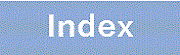13.2.4 Terminal filter
The following describes how to configure a terminal filter.
- Points to note
-
Configure a terminal filter on a port to which a DHCP client is connected.
Command examples
-
(config)# interface gigabitethernet 1/0/1
(config-if)# ip verify source port-security
(config-if)# exit
Configures a terminal filter on port 1/0/1 and sets the source IP addresses and source MAC addresses as the filter conditions.
- Notes
-
If you specify the ip verify source configuration command for trusted ports, terminal filters are not enabled. Also note that when DHCP snooping is enabled, terminal filters are enabled for VLANs that are not specified by using the ip dhcp snooping vlan configuration command.