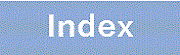4.2.2 Configuring Port Bandwidth Control
The following describes how to set the output bandwidth of the relevant port so that it is lower than the bandwidth of the actual line.
- Points to note
-
The bandwidth (20 Mbit/s) and the burst size (4 KB) are set in port bandwidth control for the relevant port (100 Mbit/s).
Command examples
-
(config)# interface gigabitethernet 1/0/13
Switches to the interface mode of port 1/0/13.
-
(config-if)# speed 100
(config-if)# duplex full
Sets the line speed of the port to 100 Mbit/s.
-
(config-if)# traffic-shape rate 20M 4
Sets the port bandwidth to 20 Mbit/s and the burst size to 4 KB.