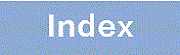16.2.1 Command list
The following tables list the commands used to configure L2 loop-detection.
|
Command name |
Description |
|---|---|
|
loop-detection |
Sets the port type for the L2 loop detection functionality. |
|
loop-detection auto-restore-time |
Sets the time (in seconds) until a deactivated port is activated automatically. |
|
loop-detection enable |
Enables the L2 loop detection functionality. |
|
loop-detection hold-time |
Specifies the time (in seconds) that the number of received L2 loop detection frames is held before a port is changed to the inactive status. |
|
loop-detection interval-time |
Sets the interval for sending L2 loop detection frames. |
|
loop-detection threshold |
Sets the number of received L2 loop detection frames before a port is deactivated. |
The following lists the operation commands related to L2 loop-detection.
|
Command name |
Description |
|---|---|
|
show loop-detection |
Shows L2 loop detection information. |
|
show loop-detection statistics |
Shows L2 loop detection statistics. |
|
show loop-detection logging |
Shows L2 loop detection log data. |
|
clear loop-detection statistics |
Clears L2 loop detection statistics. |
|
clear loop-detection logging |
Clears L2 loop detection log data. |
|
restart loop-detection |
Restarts the L2 loop detection program. |
|
dump protocols loop-detection |
Outputs L2 loop detection dump information to a file. |