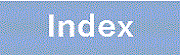20.3.3 Operation when the power of the equipment is exceeded
When manually setting the port power allocation with limit parameter of the configuration command power inline allocation, set the sum of the power allocated to the port to be less than or equal to the maximum power supplied by the Switch to satisfy the following equation.
Maximum power supply (watts) of the device ≧
Number of ports on Class0 NG Output power (15.4 watts) +
Number of ports on Class1 NG Output power (4.0 watts) +
Number of ports on Class2 NG Output power (7.0 watts) +
Number of ports on Class3 NG Output power (15.4 watts) +
Number of ports on Class4 NG Output power (30.0 watts) +
Total power of manual power allocation configuration ports
If the sum of the power supplied to the power receiving device exceeds the maximum power supplied by the device, the power is turned off according to the priority specified for the port. It also sends an SNMP notification when the power supply of the device is low.