19.2.2 Script execution flow
The following figure shows the procedure for executing scripts on the Switch.
|
|
-
Create a scripting in the external PC.
-
Transfer the created script to the Switch.
-
Use the functions in the Switch to check the health of the script.
-
If the script is unhealthy, fix the script with an external PC.
-
If the script is normal, install the script on the Switch.
-
Run the installed script.

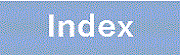


![[Figure Data]](./GRAPHICS/Z6156040.GIF)