14.1.1 Overview
Zero-touch provisioning works with AX-Network-Manager that include DHCP servers, TFTP servers, and monitoring servers, and automatically configures device data, including software, to the corresponding devices.
When the power is turned ON for a device that was replaced due to a fault or some other reason, the device information is automatically acquired from AX-Network-Manager and reflected in the device. This allows device replacement and restoration of device information without using a console or MC.
The following figure outlines the operation of zero-touch provincing.
|
|
-
Registering information about the device to be replaced
-
Replace with the failed device
-
Turn ON the replaced device.
-
Restoring Device Information to a Replaced Device
The device information of the devices in the system is backed up by AX-Network-Manager and managed as a file.
Zero-touch provisioning operates when the device is started with the configuration command system zero-touch-provisioning set and saved. System zero-touch-provisioning instruction is enabled by default. If you do not want to use this function, use the configuration command no system zero-touch-provisioning to remove it.

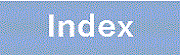


![[Figure Data]](./GRAPHICS/Z2157010.GIF)