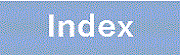9.2.1 Command list
The following tables list the commands used to configure SSH servers.
|
Command name |
Description |
|---|---|
|
ip ssh |
Activate SSH servers. |
|
ip ssh authentication |
Restricts the user authentication method of SSH servers. |
|
ip ssh authkey |
Register the user public key used for public key authentication on SSH server. |
|
ip ssh ciphers |
Limits the encryption method used by SSHv2 servers. |
|
ip ssh key-exchange |
Limits the key exchange method used by SSHv2 servers. |
|
ip ssh macs |
Limits the message-authentication-code method used by SSHv2 servers. |
|
ip ssh version |
Limits SSH protocol version of SSH servers. |
|
transport input #1 |
Used to restrict the protocols that can be used to access the Switch from a remote operation terminal. |
|
ip access-group #2 |
This function is used to restrict access to the Switch from a remote operation terminal by IPv4 addressof the terminal. |
|
ipv6 access-class #2 |
This function is used to restrict access to the Switch from a remote operation terminal by IPv6 addressof the terminal. |
- #1
-
See Configuration Command Reference and Chapter 2, Operation Terminal Connections.
- #2
-
See Configuration Command Reference, 4 Login-Security and RADIUS/TACACS+.
The following table lists the operation commands related to SSH servers facility.
|
Command name |
Description |
|---|---|
|
show ssh hostkey |
Displays the host public key and fingerprint. |
|
set ssh hostkey |
Change the host key pair. |
|
erase ssh hostkey |
Remove SSH host key pair. |
|
show ssh logging |
Displays the trace log of SSH servers. |
|
clear ssh logging |
Clear the trace log of SSH servers. |
The following shows a list of operation commands for SSH client facility.
|
Command name |
Description |
|---|---|
|
ssh |
Provides secure remote login functionality and secure command execution functionality. |
|
sftp |
Transfers files by secure FTP. |
|
scp |
Transfer files by secure copy. |