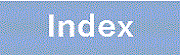8.1.8 Setting of login banner
By setting login banners with the banner configuration command, you can display messages before and after a user logs in to the Switch from the console, or from a Telnet or FTP client running on a remote operation terminal.
- Points to note
-
The following pre-login message can be presented when a Telnet or FTP client running on a remote operation terminal connects to the Switch over the network:
########################################## Warning!!! Warning!!! Warning!!! This is our system. You should not login. Please close connection. ##########################################
Command examples
-
(config)# banner login plain-text
--- Press CTRL+D or only '.' line to end ---
##########################################
Warning!!! Warning!!! Warning!!!
This is our system. You should not login.
Please close connection.
##########################################
.
Type the pre-login screen message.
After typing the message, enter a line containing a period (.) only, or press Ctrl + D.
-
(config)# show banner
banner login encode "IyMjIyMjIyMjIyMjIyMjIyMjIyMjIyMjIyMjIyMjIyMjIyMjIyMjIyMjCldhcm5pbmchISEgV2FybmluZyEhISBXYXJuaW5nISEhClRoaXMgaXMgb3VyIHN5c3RlbS4gWW91IHNob3VsZCBub3QgbG9naW4uClBsZWFzZSBjbG9zZSBjb25uZWN0aW9uLgojIyMjIyMjIyMjIyMjIyMjIyMjIyMjIyMjIyMjIyMjIyMjIyMjIyMjIyMK"
The message you entered is encoded automatically.
-
(config)# show banner login plain-text
##########################################
Warning!!! Warning!!! Warning!!!
This is our system. You should not login.
Please close connection.
##########################################
(config)#
To check the banner message in text format, specify the plain-text parameter in the show banner login command.
After the setting is completed, connect to the Switch from telnet or ftp client of the remote operation terminal. After connecting, a message is displayed on the client.
> telnet 10.10.10.10 Trying 10.10.10.10... Connected to 10.10.10.10. Escape character is '^]'. ########################################## Warning!!! Warning!!! Warning!!! This is our system. You should not login. Please close connection. ########################################## login: |
> ftp 10.10.10.10 Connected to 10.10.10.10. 220- ########################################## Warning!!! Warning!!! Warning!!! This is our system. You should not login. Please close connection. ########################################## 220 10.10.10.10 FTP server ready. Name (10.10.10.10:staff): |