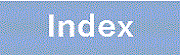8.1.3 Creating and Deleting Login Users
To create a user account for logging in to the Switch, use the adduser command. The following figure shows an example.
> enable # adduser newuser User(empty password) add done. Please setting password. Changing local password for newuser. New password:******** .. 1 Retype new password:******** .. 2 # quit > |
-
Type the user's password (the actual characters are not shown).
-
Type the user's password again to confirm it (the actual characters are not shown).
You can delete an account that is no longer needed by executing the rmuser command.
If you do not intend to use the pre-defined operator account, to prevent any security risk ALAXALA Networks Corporation recommends that you delete the operator account by executing the rmuser command after you create the new user account. Also, by using the aaa authentication login configuration command, you can implement RADIUS or TACACS+ authentication. For configuration setting examples, see Configuring Authentication with 8.3.2 RADIUS Servers and Configuring Authentication with 8.3.3 TACACS+ Servers.
Do not forget the created login user name and password. Note that if you do not know the login user name and password, you will not be able to log in to the Switch.