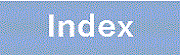5.2.2 Help function
By typing a question mark (?) on the command line, you can search for a specifiable command or parameter. You can also find out what the command or parameter means. The following figure shows an example of the Help display when you enter a question mark.
> show vlan ?
<vlan id list> 1 to 4094 ex. "5", "10-20" or "30,40"
channel-group-number Display the VLAN information specified by
channel-group-number
detail Display the detailed VLAN information
list Display the list of VLAN information
mac-vlan Display the MAC VLAN information
port Display the VLAN information specified by port number
summary Display the summary of VLAN information
<cr>
> show vlan |
If you type a question mark in a parameter without entering a preceding space, command line completion will activate. To use a question mark (?) in a command parameter, press Ctrl + V, and then type the question mark.